728x90
★ 데이터 전송
- 실시간으로 데이터를 갱신 하는 페이지
- 필요 파일들
> "Ex03.java"
> "Ex03Data.java" //**중요
> "ex03.jsp"
> "ex03data.jsp"- iframe
- 현재 브라우저에서 새로운 브라우저를 띄우는 방법
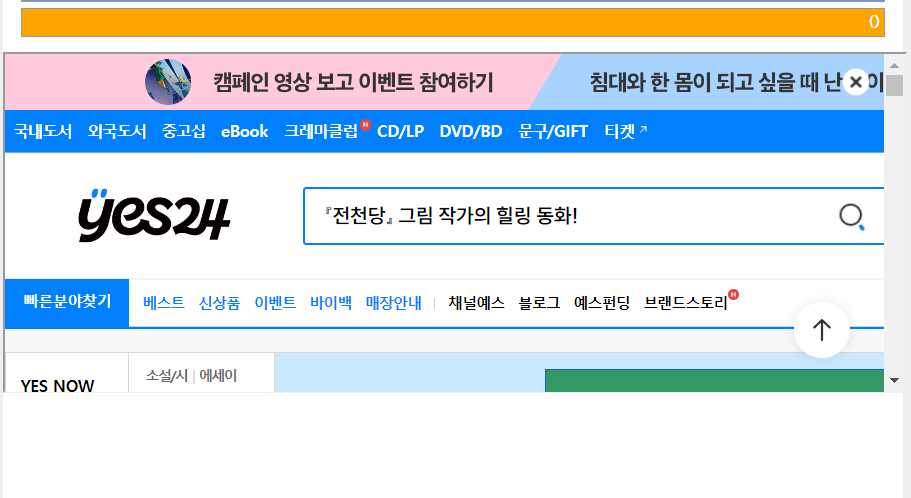
■ Ex03.java : 디자인 담당
package com.test.ajax;
import java.io.IOException;
import javax.servlet.RequestDispatcher;
import javax.servlet.ServletException;
import javax.servlet.annotation.WebServlet;
import javax.servlet.http.HttpServlet;
import javax.servlet.http.HttpServletRequest;
import javax.servlet.http.HttpServletResponse;
@WebServlet("/ex03.do")
public class Ex03 extends HttpServlet {
@Override
protected void doGet(HttpServletRequest req, HttpServletResponse resp) throws ServletException, IOException {
//Ex03.java
RequestDispatcher dispatcher = req.getRequestDispatcher("/WEB-INF/views/ex03.jsp");
dispatcher.forward(req, resp);
}
}
■ Ex03Data.java : 데이터 담당
package com.test.ajax;
import java.io.IOException;
import javax.servlet.RequestDispatcher;
import javax.servlet.ServletException;
import javax.servlet.annotation.WebServlet;
import javax.servlet.http.HttpServlet;
import javax.servlet.http.HttpServletRequest;
import javax.servlet.http.HttpServletResponse;
@WebServlet("/ex03data.do")
public class Ex03Data extends HttpServlet {
@Override
protected void doGet(HttpServletRequest req, HttpServletResponse resp) throws ServletException, IOException {
AjaxDAO dao = new AjaxDAO();
ResearchDTO dto = dao.getResearch(1);
req.setAttribute("dto", dto);
RequestDispatcher dispatcher = req.getRequestDispatcher("/WEB-INF/views/ex03data.jsp");
dispatcher.forward(req, resp);
}
}
■ ex03.jsp : 디자인 담당
<%@ page language="java" contentType="text/html; charset=UTF-8"
pageEncoding="UTF-8"%>
<%@ taglib prefix="c" uri="http://java.sun.com/jsp/jstl/core" %>
<!DOCTYPE html>
<html>
<head>
<meta charset="UTF-8">
<title>Insert title here</title>
<link rel="stylesheet" href="https://me2.do/5BvBFJ57">
<style>
#chart {
}
#chart > div {
border : 1px solid #999;
font-size : 12px;
padding : 4px;
text-align : right;
margin-bottom : 5px;
}
#chart > div:nth-child(1) {
background-color : tomato;
color : white;
}
#chart > div:nth-child(2) {
background-color : gold;
color : white;
}
#chart > div:nth-child(3) {
background-color : cornflowerblue;
color : white;
}
#chart > div:nth-child(4) {
background-color : orange;
color : white;
}
</style>
</head>
<body>
<h1 id="title">설문 조사</h1>
<div>주제 : <span id="question"></span></div>
<div id="chart">
<div><span class="item"></span>(<span class="cnt"></span>)</div>
<div><span class="item"></span>(<span class="cnt"></span>)</div>
<div><span class="item"></span>(<span class="cnt"></span>)</div>
<div><span class="item"></span>(<span class="cnt"></span>)</div>
</div>
<hr>
메모 : <input type="text">
<hr>
<iframe src="/ajax/ex03data.do" width="0" height="0" style="display:none;"></iframe>
<script src="https://ajax.googleapis.com/ajax/libs/jquery/3.6.4/jquery.min.js"></script>
<script>
</script>
</body>
</html>
■ ex03data.jsp : 데이터 담당
<%@ page language="java" contentType="text/html; charset=UTF-8"
pageEncoding="UTF-8"%>
<%@ taglib prefix="c" uri="http://java.sun.com/jsp/jstl/core" %>
<!DOCTYPE html>
<html>
<head>
<meta charset="UTF-8">
<title>Insert title here</title>
<link rel="stylesheet" href="https://me2.do/5BvBFJ57">
<style>
</style>
</head>
<body>
<input type="text">
<script src="https://ajax.googleapis.com/ajax/libs/jquery/3.6.4/jquery.min.js"></script>
<script>
//안쪽 문서 > 바깥쪽 문서
// top.document.getElementById('title').textContent = 'test';
top.document.getElementById('question').textContent = '${dto.question}';
<c:forEach var="i" begin="0" end="3">
top.document.getElementsByClassName('item')[${i}].textContent = '${dto.item[i]}';
top.document.getElementsByClassName('cnt')[${i}].textContent = '${dto.cnt[i]}';
top.document.querySelectorAll('#chart > div')[${i}].style.width = '${dto.cnt[i] * 40}px';
</c:forEach>
setTimeout(function() {
location.reload();
}, 5000);
</script>
</body>
</html>
★ 실행 결과
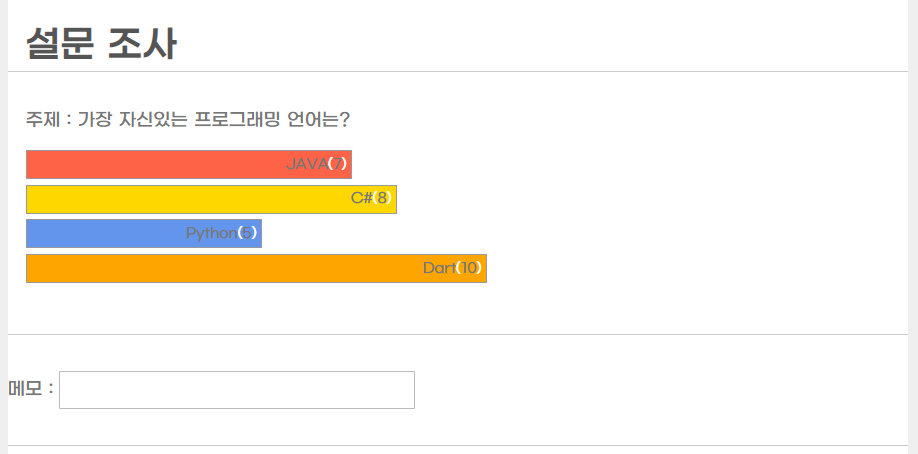
★ 실제 AJAX 구현
- 1. 순수 자바스크립트(원래 Ajax)
- 2. jQuery Ajax (가장 많이 사용)
- 3. ES6 > Promise, await
■ 1. 순수 자바스크립트 사용
- 필요 파일들
"Ex04.java"
"ex04.jsp"
■ Ex04.java
package com.test.ajax;
import java.io.IOException;
import javax.servlet.RequestDispatcher;
import javax.servlet.ServletException;
import javax.servlet.annotation.WebServlet;
import javax.servlet.http.HttpServlet;
import javax.servlet.http.HttpServletRequest;
import javax.servlet.http.HttpServletResponse;
@WebServlet("/ex04.do")
public class Ex04 extends HttpServlet {
@Override
protected void doGet(HttpServletRequest req, HttpServletResponse resp) throws ServletException, IOException {
//Ex04.java
RequestDispatcher dispatcher = req.getRequestDispatcher("/WEB-INF/views/ex04.jsp");
dispatcher.forward(req, resp);
}
}■ ex04.jsp
<%@ page language="java" contentType="text/html; charset=UTF-8"
pageEncoding="UTF-8"%>
<%@ taglib prefix="c" uri="http://java.sun.com/jsp/jstl/core" %>
<!DOCTYPE html>
<html>
<head>
<meta charset="UTF-8">
<title>Insert title here</title>
<link rel="stylesheet" href="https://me2.do/5BvBFJ57">
<style>
</style>
</head>
<body>
<!-- ex04.jsp -->
<h1>Ajax</h1>
<div>
<input type="text" id="txt1" class="short">
<input type="button" value="버튼" id="btn1">
<div id="div1"></div>
</div>
<hr>
<div>
다른 작업 : <input type="text">
</div>
<script src="https://ajax.googleapis.com/ajax/libs/jquery/3.6.4/jquery.min.js"></script>
<script>
/*
Ajax 구현
1. 순수 자바스크립트(원래 Ajax)
2. jQuery Ajax
3. ES6 > Promise, await
*/
const txt1 = document.getElementById('txt1');
const btn1 = document.getElementById('btn1');
const div1 = document.getElementById('div1');
btn1.addEventListener('click', function() {
//요청 > 서버로부터 데이터를 받아오기
//Ajax 요청 > ajax 객체 > 서버와 통신하는 도구(전화기 > 편지)
const ajax = new XMLHttpRequest();
//readyState
ajax.onreadystatechange = function() {
console.log('readyState', ajax.readyState);
console.log('status', ajax.status);
console.log(' ');
};
//<form method='GET' action='페이지'>
ajax.open('GET', '/ajax/ex04.txt'); //호출(x), 설정(o)
ajax.send(); //실제 연결(= 호출) > == 전송 버튼(submit)을 누른 효과
});
</script>
</body>
</html>
■ 실행 결과
- readyState
1. UNSENT (숫자 0) : XMLHttpRequest 객체가 생성됨.
2. OPENED (숫자 1) : open() 메소드가 성공적으로 실행됨.
3. HEADERS_RECEIVED (숫자 2) : 모든 요청에 대한 응답이 도착함.
4. LOADING (숫자 3) : 요청한 데이터를 처리 중임.
5. DONE (숫자 4) : 요청한 데이터의 처리가 완료되어 응답할 준비가 완료됨.- status
- 200 : 서버에 문서가 존재함.
- 404 : 서버에 문서가 존재하지 않음.
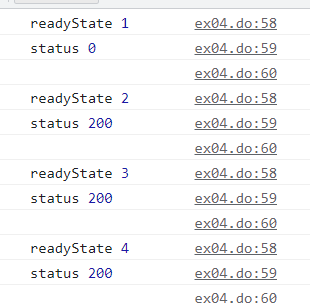
728x90
'Server' 카테고리의 다른 글
| AJAX STEP 4 - ID 중복 검사 (0) | 2023.05.16 |
|---|---|
| AJAX STEP 3 - Real AJAX 구현 (1) | 2023.05.16 |
| Servlet + JSP STEP 4 - Memo (0) | 2023.05.15 |
| AJAX STEP 1 - 기초 (0) | 2023.05.12 |
| Servlet + JSP STEP 3 - 이미지 뷰어(갤러리) (0) | 2023.05.12 |
728x90
★ 데이터 전송
- 실시간으로 데이터를 갱신 하는 페이지
- 필요 파일들
> "Ex03.java"
> "Ex03Data.java" //**중요
> "ex03.jsp"
> "ex03data.jsp"- iframe
- 현재 브라우저에서 새로운 브라우저를 띄우는 방법
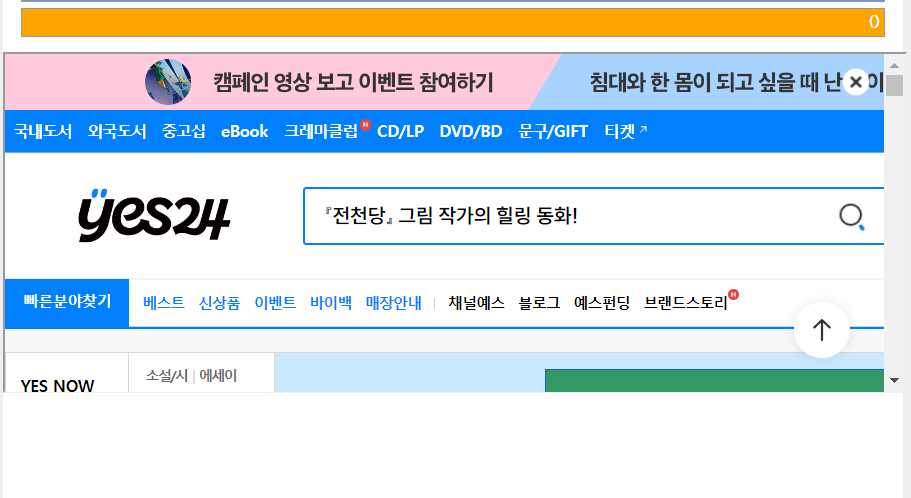
■ Ex03.java : 디자인 담당
package com.test.ajax;
import java.io.IOException;
import javax.servlet.RequestDispatcher;
import javax.servlet.ServletException;
import javax.servlet.annotation.WebServlet;
import javax.servlet.http.HttpServlet;
import javax.servlet.http.HttpServletRequest;
import javax.servlet.http.HttpServletResponse;
@WebServlet("/ex03.do")
public class Ex03 extends HttpServlet {
@Override
protected void doGet(HttpServletRequest req, HttpServletResponse resp) throws ServletException, IOException {
//Ex03.java
RequestDispatcher dispatcher = req.getRequestDispatcher("/WEB-INF/views/ex03.jsp");
dispatcher.forward(req, resp);
}
}
■ Ex03Data.java : 데이터 담당
package com.test.ajax;
import java.io.IOException;
import javax.servlet.RequestDispatcher;
import javax.servlet.ServletException;
import javax.servlet.annotation.WebServlet;
import javax.servlet.http.HttpServlet;
import javax.servlet.http.HttpServletRequest;
import javax.servlet.http.HttpServletResponse;
@WebServlet("/ex03data.do")
public class Ex03Data extends HttpServlet {
@Override
protected void doGet(HttpServletRequest req, HttpServletResponse resp) throws ServletException, IOException {
AjaxDAO dao = new AjaxDAO();
ResearchDTO dto = dao.getResearch(1);
req.setAttribute("dto", dto);
RequestDispatcher dispatcher = req.getRequestDispatcher("/WEB-INF/views/ex03data.jsp");
dispatcher.forward(req, resp);
}
}
■ ex03.jsp : 디자인 담당
<%@ page language="java" contentType="text/html; charset=UTF-8"
pageEncoding="UTF-8"%>
<%@ taglib prefix="c" uri="http://java.sun.com/jsp/jstl/core" %>
<!DOCTYPE html>
<html>
<head>
<meta charset="UTF-8">
<title>Insert title here</title>
<link rel="stylesheet" href="https://me2.do/5BvBFJ57">
<style>
#chart {
}
#chart > div {
border : 1px solid #999;
font-size : 12px;
padding : 4px;
text-align : right;
margin-bottom : 5px;
}
#chart > div:nth-child(1) {
background-color : tomato;
color : white;
}
#chart > div:nth-child(2) {
background-color : gold;
color : white;
}
#chart > div:nth-child(3) {
background-color : cornflowerblue;
color : white;
}
#chart > div:nth-child(4) {
background-color : orange;
color : white;
}
</style>
</head>
<body>
<h1 id="title">설문 조사</h1>
<div>주제 : <span id="question"></span></div>
<div id="chart">
<div><span class="item"></span>(<span class="cnt"></span>)</div>
<div><span class="item"></span>(<span class="cnt"></span>)</div>
<div><span class="item"></span>(<span class="cnt"></span>)</div>
<div><span class="item"></span>(<span class="cnt"></span>)</div>
</div>
<hr>
메모 : <input type="text">
<hr>
<iframe src="/ajax/ex03data.do" width="0" height="0" style="display:none;"></iframe>
<script src="https://ajax.googleapis.com/ajax/libs/jquery/3.6.4/jquery.min.js"></script>
<script>
</script>
</body>
</html>
■ ex03data.jsp : 데이터 담당
<%@ page language="java" contentType="text/html; charset=UTF-8"
pageEncoding="UTF-8"%>
<%@ taglib prefix="c" uri="http://java.sun.com/jsp/jstl/core" %>
<!DOCTYPE html>
<html>
<head>
<meta charset="UTF-8">
<title>Insert title here</title>
<link rel="stylesheet" href="https://me2.do/5BvBFJ57">
<style>
</style>
</head>
<body>
<input type="text">
<script src="https://ajax.googleapis.com/ajax/libs/jquery/3.6.4/jquery.min.js"></script>
<script>
//안쪽 문서 > 바깥쪽 문서
// top.document.getElementById('title').textContent = 'test';
top.document.getElementById('question').textContent = '${dto.question}';
<c:forEach var="i" begin="0" end="3">
top.document.getElementsByClassName('item')[${i}].textContent = '${dto.item[i]}';
top.document.getElementsByClassName('cnt')[${i}].textContent = '${dto.cnt[i]}';
top.document.querySelectorAll('#chart > div')[${i}].style.width = '${dto.cnt[i] * 40}px';
</c:forEach>
setTimeout(function() {
location.reload();
}, 5000);
</script>
</body>
</html>
★ 실행 결과
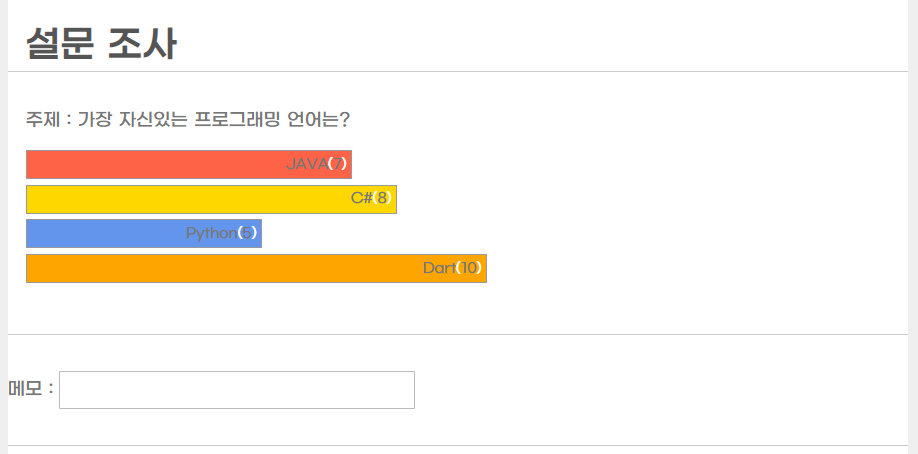
★ 실제 AJAX 구현
- 1. 순수 자바스크립트(원래 Ajax)
- 2. jQuery Ajax (가장 많이 사용)
- 3. ES6 > Promise, await
■ 1. 순수 자바스크립트 사용
- 필요 파일들
"Ex04.java"
"ex04.jsp"
■ Ex04.java
package com.test.ajax;
import java.io.IOException;
import javax.servlet.RequestDispatcher;
import javax.servlet.ServletException;
import javax.servlet.annotation.WebServlet;
import javax.servlet.http.HttpServlet;
import javax.servlet.http.HttpServletRequest;
import javax.servlet.http.HttpServletResponse;
@WebServlet("/ex04.do")
public class Ex04 extends HttpServlet {
@Override
protected void doGet(HttpServletRequest req, HttpServletResponse resp) throws ServletException, IOException {
//Ex04.java
RequestDispatcher dispatcher = req.getRequestDispatcher("/WEB-INF/views/ex04.jsp");
dispatcher.forward(req, resp);
}
}■ ex04.jsp
<%@ page language="java" contentType="text/html; charset=UTF-8"
pageEncoding="UTF-8"%>
<%@ taglib prefix="c" uri="http://java.sun.com/jsp/jstl/core" %>
<!DOCTYPE html>
<html>
<head>
<meta charset="UTF-8">
<title>Insert title here</title>
<link rel="stylesheet" href="https://me2.do/5BvBFJ57">
<style>
</style>
</head>
<body>
<!-- ex04.jsp -->
<h1>Ajax</h1>
<div>
<input type="text" id="txt1" class="short">
<input type="button" value="버튼" id="btn1">
<div id="div1"></div>
</div>
<hr>
<div>
다른 작업 : <input type="text">
</div>
<script src="https://ajax.googleapis.com/ajax/libs/jquery/3.6.4/jquery.min.js"></script>
<script>
/*
Ajax 구현
1. 순수 자바스크립트(원래 Ajax)
2. jQuery Ajax
3. ES6 > Promise, await
*/
const txt1 = document.getElementById('txt1');
const btn1 = document.getElementById('btn1');
const div1 = document.getElementById('div1');
btn1.addEventListener('click', function() {
//요청 > 서버로부터 데이터를 받아오기
//Ajax 요청 > ajax 객체 > 서버와 통신하는 도구(전화기 > 편지)
const ajax = new XMLHttpRequest();
//readyState
ajax.onreadystatechange = function() {
console.log('readyState', ajax.readyState);
console.log('status', ajax.status);
console.log(' ');
};
//<form method='GET' action='페이지'>
ajax.open('GET', '/ajax/ex04.txt'); //호출(x), 설정(o)
ajax.send(); //실제 연결(= 호출) > == 전송 버튼(submit)을 누른 효과
});
</script>
</body>
</html>
■ 실행 결과
- readyState
1. UNSENT (숫자 0) : XMLHttpRequest 객체가 생성됨.
2. OPENED (숫자 1) : open() 메소드가 성공적으로 실행됨.
3. HEADERS_RECEIVED (숫자 2) : 모든 요청에 대한 응답이 도착함.
4. LOADING (숫자 3) : 요청한 데이터를 처리 중임.
5. DONE (숫자 4) : 요청한 데이터의 처리가 완료되어 응답할 준비가 완료됨.- status
- 200 : 서버에 문서가 존재함.
- 404 : 서버에 문서가 존재하지 않음.
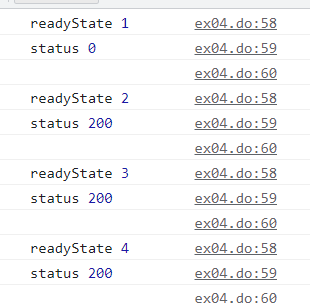
728x90
'Server' 카테고리의 다른 글
| AJAX STEP 4 - ID 중복 검사 (0) | 2023.05.16 |
|---|---|
| AJAX STEP 3 - Real AJAX 구현 (1) | 2023.05.16 |
| Servlet + JSP STEP 4 - Memo (0) | 2023.05.15 |
| AJAX STEP 1 - 기초 (0) | 2023.05.12 |
| Servlet + JSP STEP 3 - 이미지 뷰어(갤러리) (0) | 2023.05.12 |
