728x90
★ Calendar, 달력 만들기
- HTML 코드
<div id="header">
<h1 id="date"></h1>
<div>
<input type="button" value="이전달" id="btnprev">
<input type="button" value="현재" id="btnnow">
<input type="button" value="다음달" id="btnnext">
</div>
</div>
<table id="tbl" class="table">
<thead>
<tr>
<th>일</th>
<th>월</th>
<th>화</th>
<th>수</th>
<th>목</th>
<th>금</th>
<th>토</th>
</tr>
</thead>
<tbody></tbody>
</table>- CSS 코드
<style>
body {
background-color: rgb(253, 253, 196);
}
#header {
width : 800px;
display: flex;
justify-content: space-between;
align-items: center;
margin: 0 auto;
}
#tbl {
width : 800px;
margin: 0 auto;
}
#tbl td {
text-align: center;
height: 100px;
background-color: rgb(245, 230, 205);
font-family: Impact, Haettenschweiler, 'Arial Narrow Bold', sans-serif;
}
#tbl th {
background-color: rgb(253, 217, 171);
font-weight: bold;
}
#btnprev, #btnnow, #btnnext {
font-weight: bold;
}
</style>- JavaScript
<script>
const date = document.getElementById('date');
const btnprev = document.getElementById('btnprev');
const btnnow = document.getElementById('btnnow');
const btnnext = document.getElementById('btnnext');
const tbody = document.querySelector('#tbl tbody');
let year, month;
let now = new Date();
year = now.getFullYear();
month = now.getMonth();
function createCalendar(year, month) {
date.textContent = year + '.' + (month+1);
//달력 만들기
//1. 해당월의 마지막 날짜
//2. 해당월 1일의 요일
//보고 싶은 달력의 1일
let lastDate = new Date(year, month+1, 0).getDate();
let firstDay = new Date(year, month, 1).getDay();
// console.log(firstDay);
//날짜 생성
let temp = '<tr>';
for (let i=0; i<firstDay; i++) {
temp += '<td></td>';
}
for (let i=1; i<=lastDate; i++) {
temp += '<td>';
temp += i;
temp += '</td>';
//출력 날짜 == 토요일
if ((i + firstDay) % 7 == 0) {
temp += '</tr><tr>';
}
}
//날짜없는 빈 셀 만들기
let lastDateDay = new Date(year, month+1, 0).getDay();
for (let i=0; i<6-lastDateDay; i++) {
temp += '<td></td>';
}
temp += '</tr>';
tbody.innerHTML = temp;
}
createCalendar(year, month); //현재 달 출력
btnprev.onclick = () => {
now.setMonth(now.getMonth() - 1) //이전달
year = now.getFullYear();
month = now.getMonth();
createCalendar(year, month);
};
btnnow.onclick = () => {
now = new Date();
year = now.getFullYear();
month = now.getMonth();
createCalendar(year, month);
};
btnnext.onclick = () => {
now.setMonth(now.getMonth() + 1) //다음달
year = now.getFullYear();
month = now.getMonth();
createCalendar(year, month);
};
</script>- 실행 결과
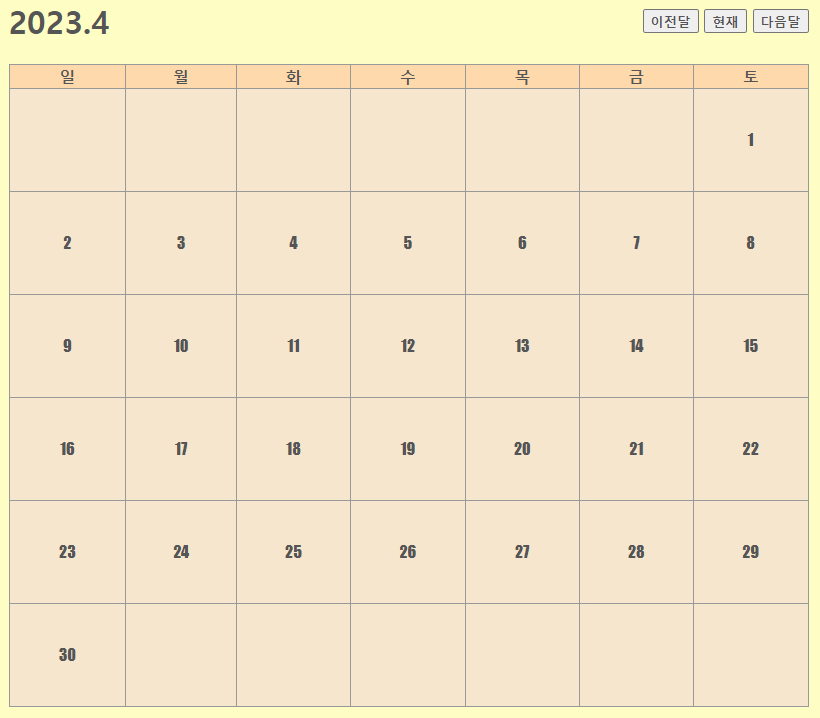
728x90
'웹페이지' 카테고리의 다른 글
| JAVASCRIPT STEP 47 - STYLE 다양한 알고리즘 - 1 (3) | 2023.04.28 |
|---|---|
| JAVASCRIPT STEP 46 - Scroll (0) | 2023.04.28 |
| JAVASCRIPT STEP 44 - CSS (0) | 2023.04.28 |
| JAVASCRIPT STEP 43 - CSS(JAVASCRIPT ver) (0) | 2023.04.27 |
| JAVASCRIPT STEP 42 - Template, Event (0) | 2023.04.27 |
