728x90
⭐ 프로젝트 구조
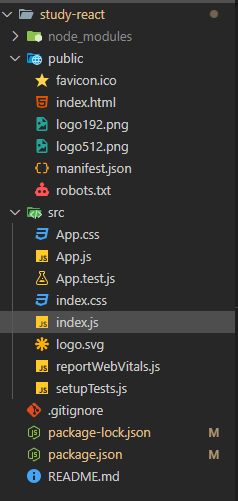
- 프로젝트의 진입점인 src/index.js 를 살펴보면,
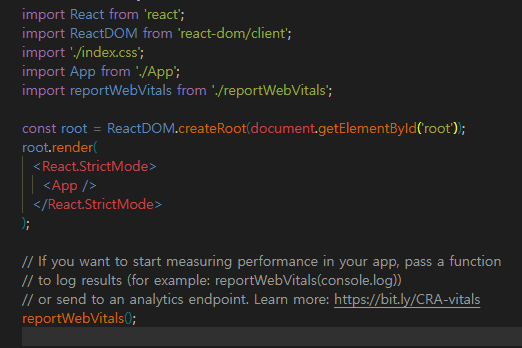
- import 구문
✅ React와 ReactDOM 가져오기
✅ CSS 파일(index.css) 가져오기
✅ 메인 컴포넌트인 App 가져오기
✅ 웹 성능 측정을 위한 reportWebVitals 가져오기 - const root = ReactDOM.createRoot(document.getElementById('root'));
✅ ReactDOM.createRoot()를 사용해 React 18+ 방식의 root 생성
✅ document.getElementById('root')는 public/index.html에 있는 <div id="root"></div> -
root.render(<React.StrictMode><App /></React.StrictMode>)
✅ document.getElementById('root')는 public/index.html에 있는 <div id="root"></div> - reportWebVitals();
✅ 웹 성능 측정 함수 실행
✅ reportWebVitals(console.log)처럼 사용하면 성능 데이터를 로그로 확인 가능
728x90
'React' 카테고리의 다른 글
| React STEP 6 - 컴포넌트 이해 (0) | 2025.02.06 |
|---|---|
| React STEP 5 - 컴포넌트 스타일 2 (0) | 2025.02.06 |
| React STEP 4 - 컴포넌트 스타일 1 (0) | 2025.02.06 |
| React STEP 3 - 기본 메서드 (0) | 2025.02.06 |
| React STEP 1 - 환경 구성 및 실행 (1) | 2025.02.06 |
728x90
⭐ 프로젝트 구조
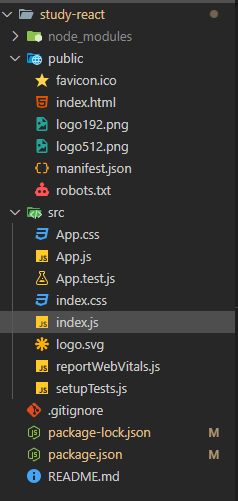
- 프로젝트의 진입점인 src/index.js 를 살펴보면,
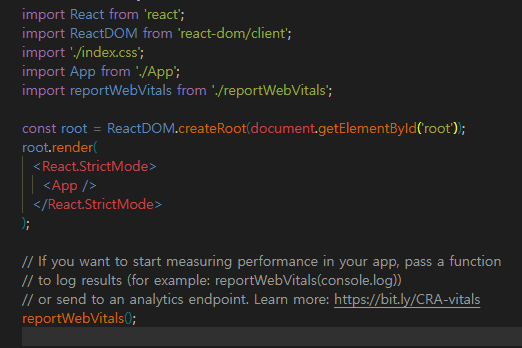
- import 구문
✅ React와 ReactDOM 가져오기
✅ CSS 파일(index.css) 가져오기
✅ 메인 컴포넌트인 App 가져오기
✅ 웹 성능 측정을 위한 reportWebVitals 가져오기 - const root = ReactDOM.createRoot(document.getElementById('root'));
✅ ReactDOM.createRoot()를 사용해 React 18+ 방식의 root 생성
✅ document.getElementById('root')는 public/index.html에 있는 <div id="root"></div> -
root.render(<React.StrictMode><App /></React.StrictMode>)
✅ document.getElementById('root')는 public/index.html에 있는 <div id="root"></div> - reportWebVitals();
✅ 웹 성능 측정 함수 실행
✅ reportWebVitals(console.log)처럼 사용하면 성능 데이터를 로그로 확인 가능
728x90
'React' 카테고리의 다른 글
| React STEP 6 - 컴포넌트 이해 (0) | 2025.02.06 |
|---|---|
| React STEP 5 - 컴포넌트 스타일 2 (0) | 2025.02.06 |
| React STEP 4 - 컴포넌트 스타일 1 (0) | 2025.02.06 |
| React STEP 3 - 기본 메서드 (0) | 2025.02.06 |
| React STEP 1 - 환경 구성 및 실행 (1) | 2025.02.06 |
