728x90
★ Requset_header
- HTTP 요청 메시지 -> 헤더 정보
- 헤더명(key), 헤더값(value)
- 확인
<h1>HTTP 요청 메시지 <small>헤더 정보</small></h1>
<table>
<tr>
<th>헤더명(key)</th>
<th>헤더값(value)</th>
</tr>
<%
Enumeration<String> e = request.getHeaderNames();
while (e.hasMoreElements()) {
String name = e.nextElement();
%>
<tr>
<th><%= name %></th>
<th><%= request.getHeader(name) %></th>
</tr>
<%
};
%>
</table>- 실행
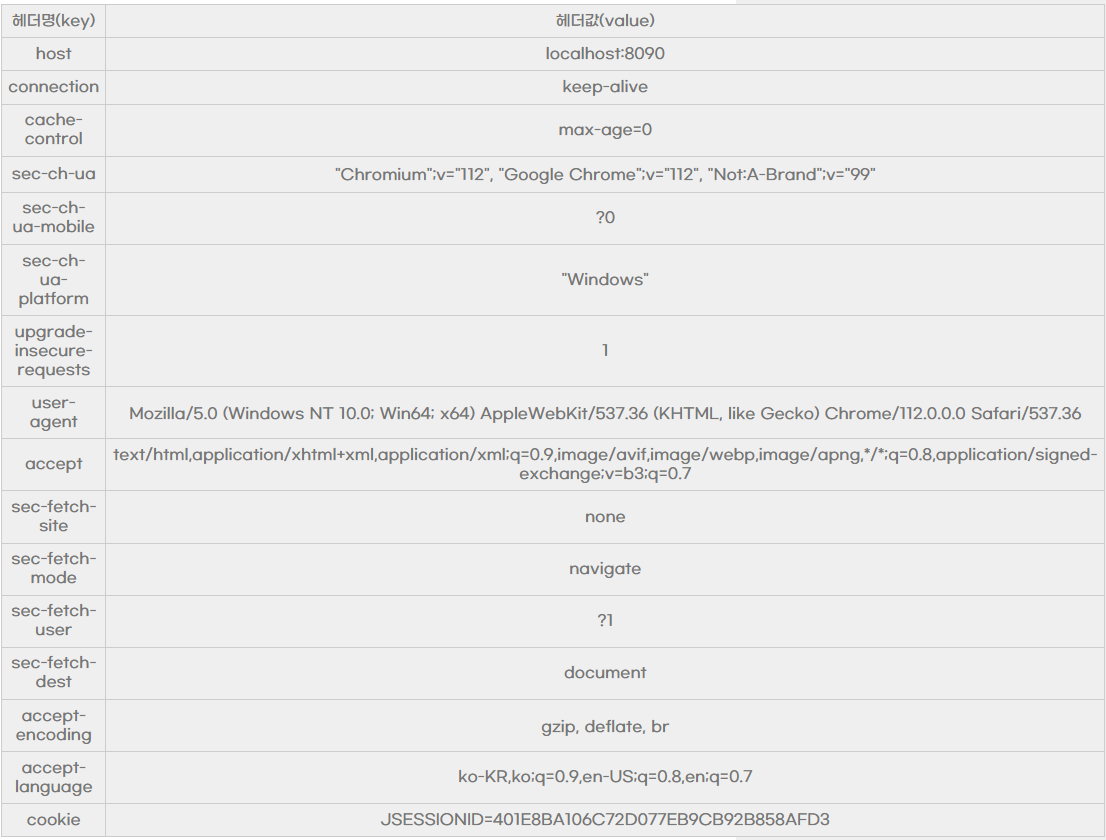
■ request 확인
<p>서버 도메인 : <%= request.getServerName() %></p>
<p>서버 포트번호 : <%= request.getServerPort() %></p>
<p>요청 URL : <%= request.getRequestURI() %></p>
<p>요청 쿼리 문자열 : <%= request.getQueryString() %></p>
<p>클라이언트 주소 : <%= request.getRemoteHost() %></p>
<p>프로토콜 : <%= request.getProtocol() %></p>
<p>요청 메소드 : <%= request.getMethod() %></p>
<p>컨텍스트 경로 : <%= request.getContextPath() %>- 실행 결과
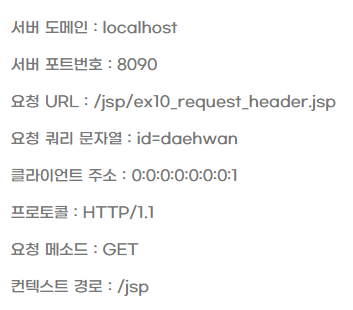
728x90
'Server' 카테고리의 다른 글
| JSP STEP 5 - Session (1) | 2023.05.09 |
|---|---|
| JSP STEP 4 - Response (1) | 2023.05.09 |
| JSP STEP 2 - JSP 내장 객체 (0) | 2023.05.08 |
| JSP STEP 1 - 기초 셋팅 및 응용 (0) | 2023.05.08 |
| SERVLET STEP 2 - Servlet 응용 (0) | 2023.05.08 |
728x90
★ Requset_header
- HTTP 요청 메시지 -> 헤더 정보
- 헤더명(key), 헤더값(value)
- 확인
<h1>HTTP 요청 메시지 <small>헤더 정보</small></h1>
<table>
<tr>
<th>헤더명(key)</th>
<th>헤더값(value)</th>
</tr>
<%
Enumeration<String> e = request.getHeaderNames();
while (e.hasMoreElements()) {
String name = e.nextElement();
%>
<tr>
<th><%= name %></th>
<th><%= request.getHeader(name) %></th>
</tr>
<%
};
%>
</table>- 실행
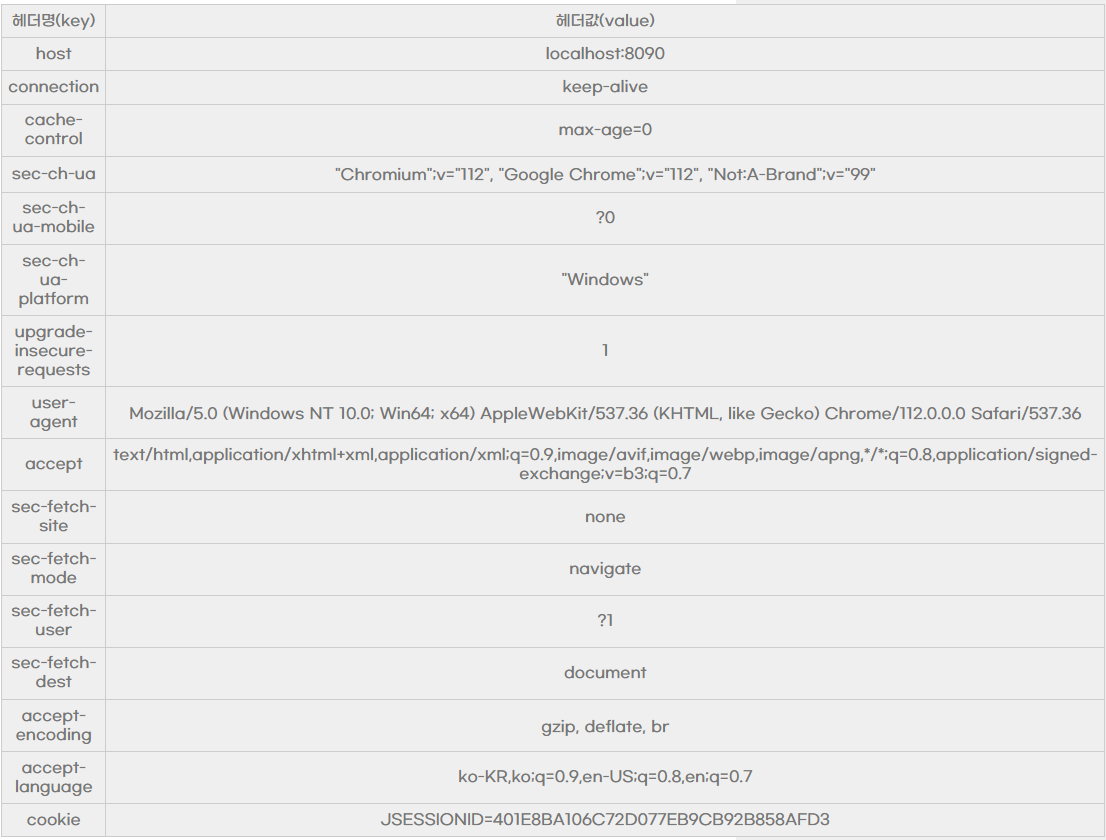
■ request 확인
<p>서버 도메인 : <%= request.getServerName() %></p>
<p>서버 포트번호 : <%= request.getServerPort() %></p>
<p>요청 URL : <%= request.getRequestURI() %></p>
<p>요청 쿼리 문자열 : <%= request.getQueryString() %></p>
<p>클라이언트 주소 : <%= request.getRemoteHost() %></p>
<p>프로토콜 : <%= request.getProtocol() %></p>
<p>요청 메소드 : <%= request.getMethod() %></p>
<p>컨텍스트 경로 : <%= request.getContextPath() %>- 실행 결과
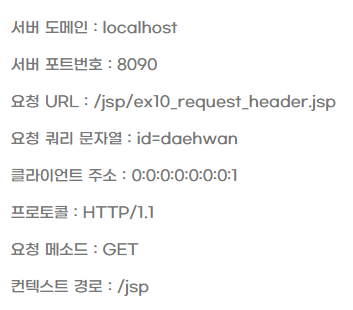
728x90
'Server' 카테고리의 다른 글
| JSP STEP 5 - Session (1) | 2023.05.09 |
|---|---|
| JSP STEP 4 - Response (1) | 2023.05.09 |
| JSP STEP 2 - JSP 내장 객체 (0) | 2023.05.08 |
| JSP STEP 1 - 기초 셋팅 및 응용 (0) | 2023.05.08 |
| SERVLET STEP 2 - Servlet 응용 (0) | 2023.05.08 |
