안드로이드
안드로이드 프로그래밍 - 다용도 앱 만들기 3
IT의 큰손
2023. 1. 18. 16:31
728x90
- 앱의 기능 설명
- 1. 로그인 기능
- 2. 메모장
- 3. 달력
- 4. 연락처
- 5. 그림판
- 6. 미니게임
- 7. 계산기
- 8. 스톱워치
- 9. 가계부
- 메모장
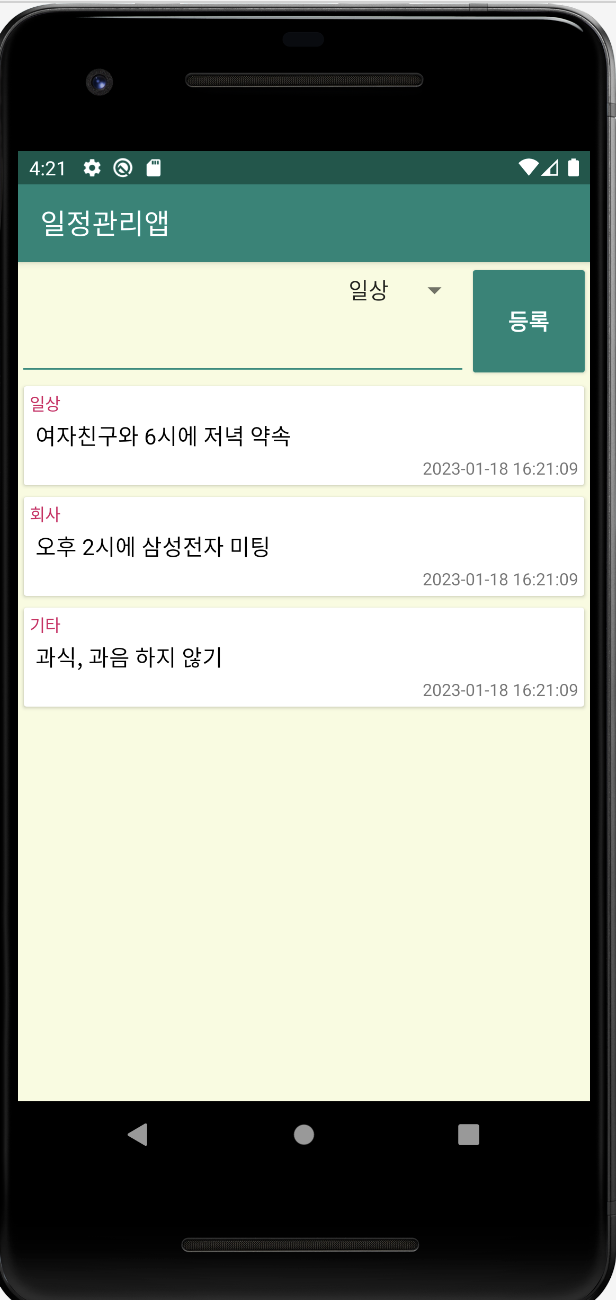
- 메모장 xml 코드
더보기
<?xml version="1.0" encoding="utf-8"?>
<RelativeLayout xmlns:android="http://schemas.android.com/apk/res/android"
xmlns:app="http://schemas.android.com/apk/res-auto"
android:layout_width="match_parent"
android:layout_height="match_parent"
android:background="#25E9FD35"
xmlns:tools="http://schemas.android.com/tools">
<Spinner
android:id="@+id/category"
android:layout_height="40dp"
android:layout_width="wrap_content"
android:layout_toStartOf="@+id/register"
android:entries="@array/category"
android:layout_toLeftOf="@+id/register" />
<EditText
android:id="@+id/memo"
android:layout_width="match_parent"
android:layout_height="wrap_content"
android:layout_below="@+id/category"
android:layout_toStartOf="@+id/register"
android:backgroundTint="@color/colorPrimary"
tools:text="메모 입력"
android:layout_toLeftOf="@+id/register" />
<Button
android:id="@+id/register"
android:layout_width="wrap_content"
android:layout_height="wrap_content"
android:layout_above="@+id/recyclerView"
android:layout_alignParentEnd="true"
android:layout_alignParentTop="true"
android:backgroundTint="@color/colorPrimary"
android:text="@string/button_register"
android:textColor="@android:color/white"
android:textSize="@dimen/text_size_medium"
android:textStyle="bold"
android:layout_alignParentRight="true" />
<android.support.v7.widget.RecyclerView
android:id="@+id/recyclerView"
android:layout_width="match_parent"
android:layout_height="match_parent"
android:layout_below="@+id/memo" />
</RelativeLayout>- 스피너를 통해 카테고리를 선택할 수 있도록 하였다.
- EditText를 통하여 메모를 할 내용을 입력을 받는다.
- Register 버튼을 통하여 해당 메모를 저장한다.
- 메모장 JAVA 코드
더보기
public class Activity3 extends AppCompatActivity implements View.OnClickListener {
Context context;
RecyclerView memoList;
MemoListAdapter memoListAdapter; // 리사이클러뷰의 어댑터
LinearLayoutManager layoutManager; //리사이클러뷰의 레이아웃 결정
// 아래는 메모 작성 시 필요한 멤버들
Spinner categorySpinner;
EditText memoEdit;
@Override
protected void onCreate(Bundle savedInstanceState) {
super.onCreate(savedInstanceState);
setContentView(R.layout.layout3);
context = this;
setView();
}
// 레이아웃에서 뷰 찾고 버튼 리스너 설정
private void setView() {
categorySpinner = findViewById(R.id.category);
memoEdit = findViewById(R.id.memo);
Button registerButton = findViewById(R.id.register);
registerButton.setOnClickListener(this);
memoList = findViewById(R.id.recyclerView);
setRecyclerView();
setMemoListItem();
}
// 리사이클러뷰 설정: 레이아웃 매니저, 어댑터 설정
private void setRecyclerView() {
layoutManager = new LinearLayoutManager(context, LinearLayoutManager.VERTICAL, false);
memoList.setLayoutManager(layoutManager);
memoListAdapter = new MemoListAdapter(context, R.layout.row_memo_item, new ArrayList<MemoItem>());
memoList.setAdapter(memoListAdapter);
}
// 리사이클러뷰에 아이템 지정, 설정할 더미 아이템은 getMemoList에서 생성
private void setMemoListItem () {
ArrayList<MemoItem> list = getMemoDummyList();
memoListAdapter.addItemList(list);
}
private ArrayList<MemoItem> getMemoDummyList() {
ArrayList<MemoItem> list = new ArrayList<>();
// sample items
MemoItem item1 = new MemoItem("일상", "여자친구와 6시에 저녁 약속");
MemoItem item2 = new MemoItem("회사", "오후 2시에 삼성전자 미팅");
MemoItem item3 = new MemoItem("기타", "과식, 과음 하지 않기");
list.add(item1);
list.add(item2);
list.add(item3);
return list;
}
// 등록 버튼 클릭하면, 메모 등록 메서드 실행
@Override
public void onClick(View v) {
registerMemo();
}
// 메모 등록 메서드: 아이템 추가, 뷰 초기화, 키패드 숨기기
private void registerMemo () {
String category = (String) categorySpinner.getSelectedItem();
String memo = memoEdit.getText().toString();
if(TextUtils.isEmpty(memo)) {
Toast.makeText(context, R.string.msg_memo_input, Toast.LENGTH_SHORT) .show();
return;
}
addMemoItem(category, memo);
categorySpinner.setSelection(0);
memoEdit.setText("");
hideKeyboard();
}
// 키패드 숨기기 메서드
private void hideKeyboard() {
View view = this.getCurrentFocus();
if (view != null) {
InputMethodManager imm =
(InputMethodManager) getSystemService(Context.INPUT_METHOD_SERVICE);
imm.hideSoftInputFromWindow(view.getWindowToken(), 0);
}
}
// 아이템을 어댑터에 추가하는 매서드
private void addMemoItem(String category, String memo) {
MemoItem item = new MemoItem(category, memo);
memoListAdapter.addItem(item);
}
}- 리사이클러뷰의 어댑터와 레이아웃을 사용
- 레이아웃에서의 뷰를 찾고 해당 뷰에 OnClickListener를 통하여 설정한다
- 리사이클러뷰의 레이아웃 매니저, 어댑터를 설정하여 준다.
- 아이템을 지정한 후, getMemoList에서 생성하였다.
- ArratList 즉, 배열을 사용하여, 해당 메모들이 배열에 저장될 수 있도록 하였다.
- 등록 버튼을 클릭하면, 메모 등록 메서드를 실행 시킨다
- 아이템 추가, 뷰 초기화, 키패드 숨기기 등
728x90